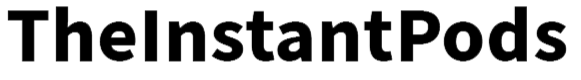How Long Do AirPods Pro 2nd Generation Refurbished Last? Real Talk & Honest Advice
by Shepherd Maven on May 14, 2025
Okay, let’s be honest—we all love a good deal, especially when it comes to something like AirPods Pro 2nd generation refurbished. But the big question people always ask is: how long do they actually last? And I get it. No one wants to buy something, even at a good price, only to have it die in six months.
So here’s my take—and some real facts.
It All Depends on You
Let’s start with the truth: how long your AirPods Pro 2nd generation refurbished last really depends on how you use them. If you’re wearing them literally 24/7 (please don’t), then of course, the battery will start to wear out faster—same goes for the original ones, honestly.
I’ve had mine for a while now, and I don’t baby them, but I do take care of them. And they’re still going strong.
What We Do at TheInstantPods
Here’s what makes our refurbished AirPods different. At TheInstantPods, we always check the battery health. If it’s not good enough, we replace it—period. We also change out the shell so they look brand new. The inside gets tested, cleaned, and reset to match up to Apple’s standards as closely as possible.
So when you get our AirPods Pro 2nd generation refurbished, you’re not getting something worn out—you’re getting something fresh, reliable, and clean.
Tips to Make Them Last Even Longer
Now let’s get into the good stuff. These are the small habits that can make a huge difference in how long your AirPods last.
1. Use the Original Charger
This one matters more than people think. When you charge with third-party cables—especially cheap ones—it can mess with the battery life. Apple’s original charger is built to support their battery system properly. If you must use a third-party one, go for a certified MFi (Made for iPhone) cable. Otherwise, over time, it could cause:
-
Slower charging
-
Overheating
-
Decreased battery capacity
2. Don’t Leave It Plugged In All Night
Charging overnight sounds convenient, but it’s not ideal long-term. Lithium-ion batteries don’t love being at 100% for hours. Try this:
-
Plug them in during the day for short bursts
-
Unplug once fully charged
-
Avoid letting them hit 0% constantly too
Think of it like feeding a plant—too much water isn’t helpful!
3. Keep Them Dry
Yes, AirPods Pro 2 are water and sweat resistant (not waterproof). But for refurbished ones, we always say: keep them as dry as possible. That splash resistance can fade with use — same goes for the new ones.
Sweaty workouts? Wipe them down afterward. Don’t take them into a steamy shower or wear them in heavy rain. Moisture + electronics = not friends.
4. Use the Case—Always
Seriously, this is such an underrated tip. The case protects your AirPods from dust, pressure, dirt, and sudden drops. Leaving your AirPods rolling around in your bag or pocket is just asking for scratches or damage.
5. Keep Firmware Updated
Most people don’t even know this is a thing, but yes—your AirPods firmware gets updates. If you’re pairing with an Apple device, it usually updates automatically. This helps with performance, compatibility, and sometimes even battery optimization.

Refurbished ≠ Lesser Quality
I think sometimes people hear "refurbished" and automatically think "broken" or "secondhand junk"—but that’s not what real refurbishing is about.
A proper refurbisher like us at TheInstantPods does things right. We diagnose, clean, repair, replace, and test everything before you even see the product. You’re not getting a pair of hand-me-downs. You're getting tech that’s been re-loved and rebuilt to perform like new.
And we’re proud of the reviews and trust we've built with customers all over the world.
Treat It Like New, and It’ll Last Like New
If you treat your AirPods Pro 2nd generation refurbished with care, they can last just as long as a brand-new pair. Most users see a solid 2–3 years of use, and with light usage and good care, even longer.
And hey, let’s not forget—you're saving money and reducing waste. That’s a win-win in my book.
Bonus Care Tips:
-
Clean the mesh with a soft brush (never water!)
-
Avoid keeping them in hot cars
-
Don't yank them out by the stem—pop them out gently
-
Use a case cover if you're extra clumsy (we’ve all been there)
Shop Refurbished with Confidence
Ready to make the smart, budget-friendly choice?
Browse our collection of AirPods refurbished and replacement parts—always tested, cleaned, and backed with care from a team who actually gets what you need.
Thanks for reading. If you have questions, we’re just one message away. Let’s keep the music going!