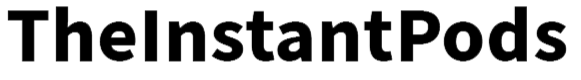Identify Your Model
It's IMPORTANT that you purchase the correct model of AirPods. If you purchased an incorrect model, they just won't match and won't work together. Please follow the instructions below to identify your AirPods model.
Step 1: Locate serial number
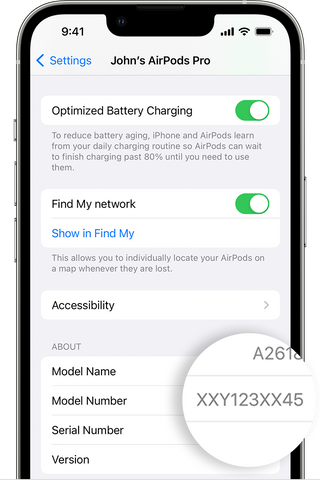 |
 |
Step 2: Validate model with serial number
Visit: https://checkcoverage.apple.com/
Enter serial number and CAPTCHA, and then click “Submit”
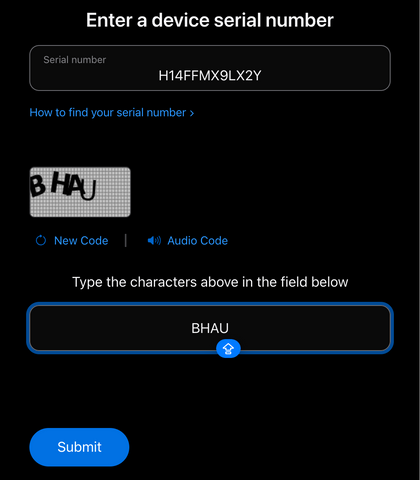
Step 3: Purchase correct model from The InstantPods
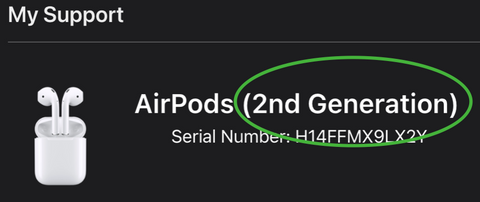 |
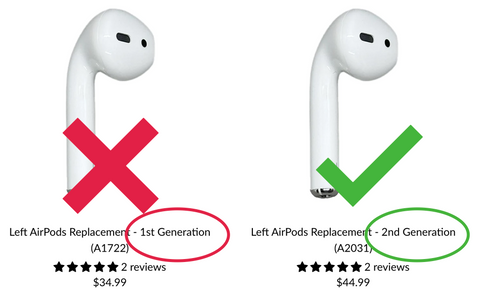 |
READ FIRST: Some AirPods look identical but are NOT the same model, they will NOT work together if you ordered a wrong generation product. Please check and confirm the model following our instructions.
Another Method
Differentiate physically by model numbers
AirPods 1st and 2nd Generations:
Locate model number printed on the earbuds
|
READ FIRST: 1st Gen and 2nd Gen AirPods look identical but are NOT the same product, they will NOT work together if you ordered a wrong generation product. Please check and confirm the model number printed on your earbuds. (1st generation) Model number: A1523, A1722 (2nd generation) Model number: A2032, A2031 |
AirPods Pro:
Locate model number printed in the charging case
|
AirPods Pro (1st generation) Model number: A2190 AirPods Pro (2nd generation) Model number: A2700 |
AirPods 3rd Generation:
Locate model number printed in the charging case
|
AirPods (3rd Generation) Model number: A2565, A2564 |
|
AirPods Charging Case (3rd Generation) Model number: A2897 |
Identify Your Model
Service FAQ
How soon will I get my replacement?
We have most items in stock and will usually ship your replacement within two business days. We ship through FedEx/USPS 2-days service, you should expect your order within the next three business days.
How do I know that my AirPods has a faulty battery?
If you feel the battery is not as long-lasting as it was before, you battery is possibly worn out.
There are the same, but even better. Our replacements are refurbished by trusted experts who use high quality standard parts. The replacements you receive are equivalent to new products in performance and reliability.
How long does the service process take?
Generally you should receive your replacement within 5 business days and we expect to finalize your service request within 2 business days once we received your Trade-in.
How long is the warranty period of the refurbished replacement?
We are confident with our refurbished replacements, and we cover it for 90 days, excludes accidental damages and unauthorized modifications.
What if I am not happy with my replacement?
Please reach out to us and we will try our best to fulfill your request.
What will happen to the faulty AirPods I returned?
We have a dedicated team to process them environmental friendly so every good part continues its mission somewhere on this planet.
Identify Your Model
Trade-In FAQ
What is InstantPods Trade In?
It’s our trade-in and recycling program that allows customers to have their faulty AirPods repaired for a much lower cost.
How do you determine Trade In value?
It depends on the model, defect, and condition. Answer a few questions accurately, and once we receive the device and verify its condition, you’ll most likely receive the full amount of the estimated value.
How does InstantPods Trade In work?
1. See what your faulty AirPod is worth
When you order the replacement AirPods, answer a few questions to get your estimated trade-in value.
2. Ship your faulty AirPods to us within 14 days.
After your replacements arrives, use the included return label and packaging to send back your bad AirPods to us within 14 days.
3. Get refund credited to your original method of payment.
Once we receive your bad AirPods, we will inspect and verify its condition. If everything checks out, your trade in is complete and we will credit your original payment method. If your returned AirPods does not match the condition you described, you’ll receive an email with next steps.
What if the AirPods I returned does not match the condition I described or it was confirmed counterfeit?
If the condition of your AirPods doesn’t match what you described, a new estimated trade-in value will be provided. You’ll have the option to either accept this revised quote or reject it. If you reject it, your device will be returned to you at a flat rate shipping fee.