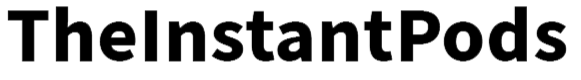Lost AirPod Reunion! Here Is How To Connect Replacement AirPod
by falls shu on Mar 13, 2023

AirPods have revolutionised the way people listen to music, make phone calls and keep their isolation from the crowded world. However, one of the biggest concerns that people have is losing an AirPod. Losing an AirPod can be frustrating, especially if you don't know how to connect the replacement AirPod. Luckily, InstantPods has made it easy to replace a lost AirPod and connect it to your existing set. In this article, we will discuss how to connect replacement AirPods and reunite with your lost AirPod.
Step 1: Purchase Replacement AirPod
If you have lost your AirPods, the first step is to purchase replacement AirPods. You can purchase a single replacement AirPod if you have lost one, or a pair of replacement AirPods if you have lost both. You can purchase AirPods replacement directly from Apple's website, Apple stores, or authorised retailers like the InstantPods with faster shipping and lower price.
Step 2: Reset Your AirPods Replacement
After purchasing an AirPods replacement, you need to reset them before connecting them to your iPhone or other Apple devices. Here's how to reset your AirPods replacement:
- Place both AirPods in the charging case.
- Press and hold the setup button on the back of the charging case until the status light flashes amber.
- Release the button and close the lid of the charging case.
- Wait for the status light to flash white, indicating that your AirPods have been reset.
Step 3: Connect Your AirPod Replacement
Now that you have reset your AirPods replacement, it's time to connect them to your iPhone or other Apple device. Here's how to do it:
- Open the lid of the charging case.
- Bring your AirPods replacement close to your iPhone or other Apple device.
- On your iPhone or other Apple device, go to Settings > Bluetooth.
- Tap on your AirPods replacement in the list of available devices.
- Follow the on-screen instructions to complete the setup process.
Troubleshooting Common Problems
Sometimes, even when you follow the steps above, you may encounter problems connecting your replacement AirPod. Here are some common issues and how to troubleshoot them:
Issue 1: The replacement AirPod pro is not recognised by your iPhone or iPad.
Solution: Make sure that your iPhone or iPad is running the latest version of iOS or iPadOS. If it is not, update it and try again.
Issue 2: The replacement AirPod pro is not charging.
Solution: Make sure that the charging contacts on the AirPod and the charging case are clean and free from debris. If they are dirty, use a soft, dry cloth to clean them. Also, try resetting the charging case by pressing and holding the button on the back until the light on the front flashes amber.
Issue 3: The replacement AirPod is not playing any sound.
Solution: Make sure that the AirPod is properly inserted in your ear. Also, check the volume on your iPhone or iPad to make sure it is not muted or turned down too low
Enjoy Your Reunited AirPods
Congratulations! You have successfully connected your AirPods replacement to your iPhone or other Apple device. Now you can enjoy your reunited AirPods and listen to your favourite music or make phone calls without any hassle. Remember to always keep your AirPods in their charging case when not in use, and try to avoid losing them again in the future.
Conclusion
Losing an AirPod can be frustrating, but it's important to know that there is a solution. By purchasing an AirPods replacement and following the simple steps outlined in this article, you can reunite with your lost AirPod and continue to enjoy the freedom and convenience of Apple's wireless earbuds. Always keep your AirPods safe and in their charging case when not in use, and if you do lose them, don't panic! Visit our website now for an instant swap AirPods service!