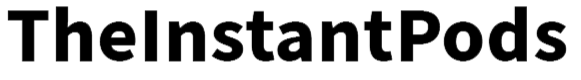What Does It Mean When Replacement AirPod Pro LED Light Is Flashing?
由 falls shu 上 Mar 16, 2023

Is your AirPods Pro trying to tell you something with flashing? Decoding the mystery behind the flashing LED Light on replacement AirPods Pro. These earphones come with cutting-edge technology that provides crystal-clear sound and noise-canceling features. However, even the best of technology can sometimes fail, and this is where your replacement AirPod Pro flashing LED light comes into play. If you own a pair of AirPods Pro, you may have encountered this issue before. In this blog, we will discuss what it means when a replacement AirPods Pro LED light is flashing.
First and foremost, it's important to understand the basic anatomy of the AirPods Pro. The earphones are made up of three components: the earbud, the stem, and the charging case. The charging case is where the AirPods Pro gets charged and stored when not in use. When you place the AirPods Pro in the charging case, a small LED light on the front of the case shows the charging status.
When the LED light on the charging case flashes, it usually means that there's a problem with the AirPods Pro. Here are some of the reasons why the AirPods Pro LED light may be flashing:
Battery issues
- The most common reason why the AirPods Pro LED light may be flashing is due to battery issues. When the AirPods Pro battery is low, the LED light on the charging case will flash amber. To fix this issue, place the AirPods Pro in the charging case and make sure that the charging case is connected to a power source. The LED light should turn green once the AirPods Pro are fully charged.
Connectivity issues
- Another reason why the replacement AirPod Pro LED light may be flashing is due to connectivity issues. If the AirPods Pro are not connected to the device that you want to use them with, the LED light on the charging case will flash white. To fix this issue, make sure that your replacement AirPods Pro are connected to the device that you want to use them with.
Software issues
- If the replacement AirPod Pro LED light is flashing green, it could mean that there's a software issue with the earphones. This could be due to a firmware update that didn't install correctly. To fix this issue, connect the replacement AirPods Pro to your device and check for any available updates. If there's an update available, install it and see if the LED light stops flashing.
Water damage
- Finally, if the AirPods Pro LED light is flashing red, it could mean that the earphones have been damaged by water. The AirPods Pro are water-resistant, but they are not waterproof. If the earphones have been exposed to water for an extended period, they may stop working altogether. If you suspect that your AirPods Pro have been damaged by water, contact Apple support for assistance.
In conclusion, the replacement AirPod Pro flashing LED light can be an indication of various issues. Battery issues, connectivity issues, software issues, and water damage are the most common reasons why the LED light may be flashing. If you encounter this issue, try to identify the root cause and take the necessary steps to fix it. If you're unable to fix the issue, contact Apple support for assistance. With proper care and maintenance, your AirPods Pro can provide you with years of quality sound and listening pleasure.
Wishing you all a high-quality life filled with the crystal-clear sound of AirPods! However, in the unfortunate event that your pods become a single pod, do not hesitate to visit our website for an instant AirPods replacement.